








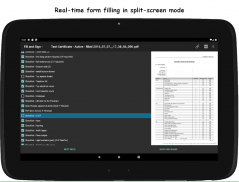


توضیحات Fill and Sign PDF Forms
PLEASE READ BEFORE INSTALLING, OR AT LEAST TAKE A LOOK AT THE SCREENSHOTS
The app is not intended to work with read-only PDF documents. It's purpose is to fill and sign PDF forms containing fillable ***AcroFields***. If your PDF document does not contain those, there is no point in downloading and installing this app.
Form fields are extracted from the document and presented in a simple user interface for easy access and filling. For that purpose form fields should be labeled correctly by the form creator. In case they are not, real-time split-screen mode might be of some help, but it depends on the size of your device's screen (see the screenshots). Full-screen read-only form preview is also available.
For signing capabilities you will be prompted for additional library installation, once needed. Less than %5 of Fill and Sign PDF Forms app users need Signature Capture library, and that is one of the reasons why it is distributed separately. Installation is either from the Google Play Store or directly from our server, so it is completely safe.
Except filling and signing, it is possible to attach photos to documents. Input data can be exported and produced documents can be viewed, mailed and shared by different means.
Input PDF documents can be opened directly from your device's file manager or they can be accessed via app's built in file browser.
Output documents in demo/trial mode are watermarked and the app contains ads.
Full app version has no ads and allows you to save documents without a watermark. It also allows you to export your input data to json and to access the app's API (for 3rd party app integration). For API details, see the product web page.
*** In order to improve the app we need your feedback ***
* Contact the support email instead of leaving 'it does not work' comment. Comments like that do not help us make a better app. They will be marked as spam. We also assume that you have read the description before installing the app.
* Request and vote for missing features on our support forum here: http://bit.ly/e3Tq2h
* If you are interested in becoming our beta tester, having an access to the latest app versions even before they get released publicly and, of course, providing us feedback, contact the support email.
* For custom tailored business applications contact the support email.
Important notes:
* check boxes are supported but most of PDF viewers on Android devices do not display them correctly. Selected check boxes *are* present in output PDF document which can be checked with Adobe Acrobat Reader on PC.
* If you need a tool to create PDF forms, Adobe Acrobat, Microsoft Office and free Open/Libre Office have that functionality.
لطفاً قبل از نصب بخوانید ، یا حداقل نگاهی به صفحه نمایش ها بیندازید
این برنامه برای کار با اسناد PDF فقط خواندنی در نظر گرفته نشده است. هدف این است که فرم های PDF حاوی *** AcroFields *** را پر کنید و امضا کنید. اگر سند PDF شما حاوی آن موارد نباشد ، بارگیری و نصب این برنامه هیچ فایده ای ندارد.
قسمتهای فرم از سند استخراج شده و برای دسترسی آسان و پر کردن در یک رابط کاربری ساده ارائه می شوند. برای این منظور ، زمینه های فرم باید توسط سازنده فرم به درستی برچسب گذاری شوند. در صورت عدم وجود ، حالت تقسیم صفحه در زمان واقعی ممکن است کمک کننده باشد ، اما به اندازه صفحه دستگاه شما بستگی دارد (به تصاویر مراجعه کنید). پیش نمایش فرم فقط خواندنی تمام صفحه نیز در دسترس است.
در صورت لزوم ، برای امضای قابلیت ها ، از شما درخواست نصب کتابخانه اضافی می شود. کمتر از٪ 5 کاربران برنامه پر کردن و ثبت نام PDF Forms به کتابخانه Signature Capture نیاز دارند و این یکی از دلایل توزیع آن به صورت جداگانه است. نصب یا از طریق فروشگاه Google Play یا مستقیماً از سرور ما انجام می شود ، بنابراین کاملاً ایمن است.
به جز پر کردن و امضا ، پیوست عکس به اسناد امکان پذیر است. داده های ورودی را می توان صادر کرد و اسناد تولید شده را می توان با روش های مختلف مشاهده ، از طریق پست و به اشتراک گذاشت.
اسناد PDF ورودی را می توان مستقیماً از طریق مدیر فایل دستگاه باز کرد و یا از طریق برنامه مرورگر پرونده داخلی ، به آنها دسترسی داشت.
اسناد خروجی در حالت آزمایشی / آزمایشی دارای علامت هستند و برنامه حاوی تبلیغات است.
نسخه کامل برنامه فاقد تبلیغات است و به شما امکان ذخیره اسناد بدون علامت را می دهد. همچنین به شما امکان می دهد داده های ورودی خود را به json صادر کنید و به API برنامه (برای ادغام برنامه شخص ثالث) دسترسی پیدا کنید. برای جزئیات API ، به صفحه وب محصول مراجعه کنید.
*** به منظور بهبود برنامه ، ما به نظرات شما نیاز داریم ***
* به جای ارسال نظر "این کار نمی کند" با ایمیل پشتیبانی تماس بگیرید. نظراتی از این دست به ما در ساختن برنامه بهتر کمک نمی کند. به عنوان هرزنامه علامت گذاری خواهند شد. همچنین فرض می کنیم قبل از نصب برنامه ، توضیحات را خوانده اید.
* ویژگی های از دست رفته در انجمن پشتیبانی ما را در اینجا درخواست و رأی دهید: http://bit.ly/e3Tq2h
* اگر می خواهید بتا تستر ما شوید ، حتی قبل از انتشار عمومی آن به جدیدترین نسخه های برنامه دسترسی داشته باشید و البته با ارائه بازخورد ، با ایمیل پشتیبانی تماس بگیرید.
* برای برنامه های تجاری سفارشی متناسب با ایمیل پشتیبانی تماس بگیرید.
یادداشت های مهم:
* کادرهای انتخاب پشتیبانی می شوند اما بیشتر بینندگان PDF در دستگاه های Android آنها را به درستی نمایش نمی دهند. جعبه های انتخاب شده * در سند PDF خروجی موجود است که می تواند با Adobe Acrobat Reader در رایانه بررسی شود.
* اگر به ابزاری برای ایجاد فرم های PDF نیاز دارید ، Adobe Acrobat ، Microsoft Office و Open / Libre Office رایگان این قابلیت را دارند.









